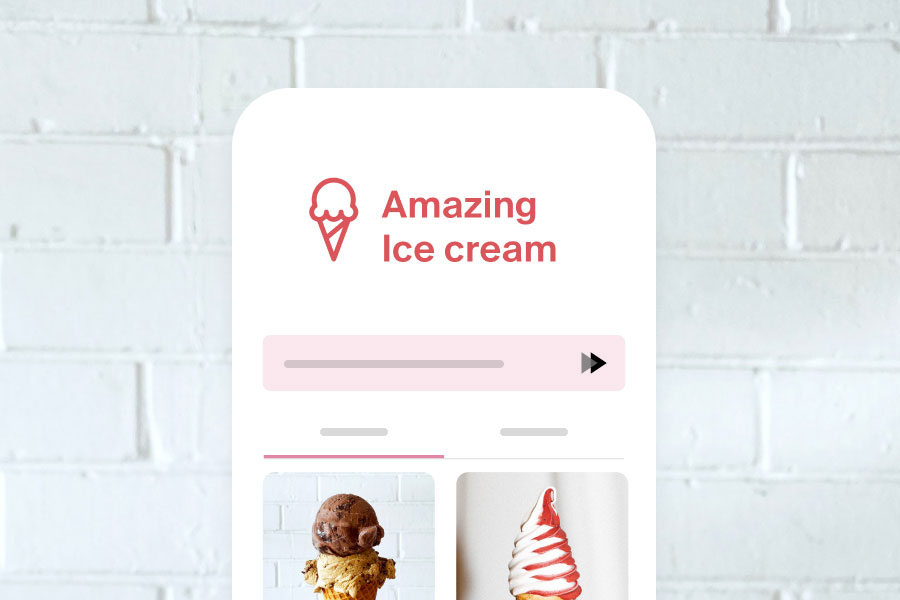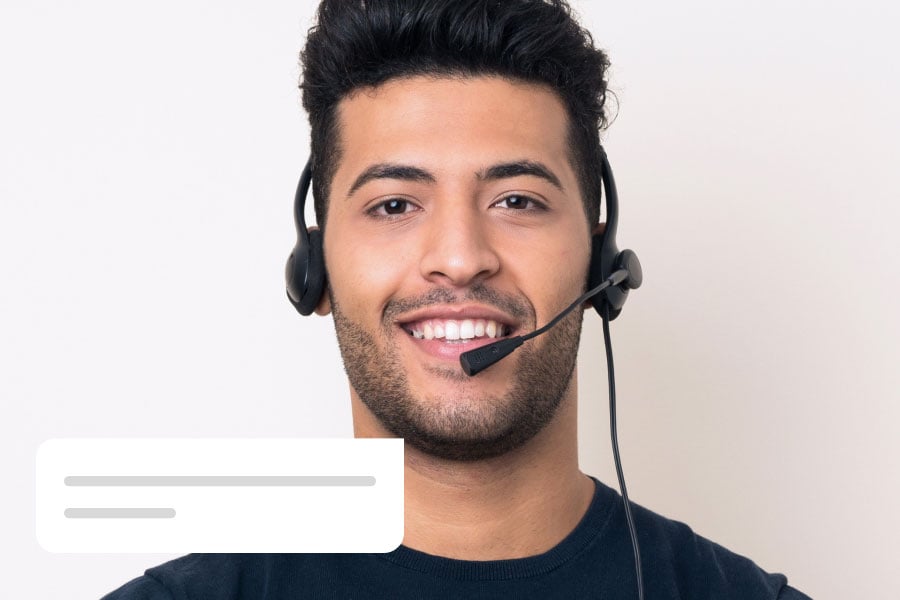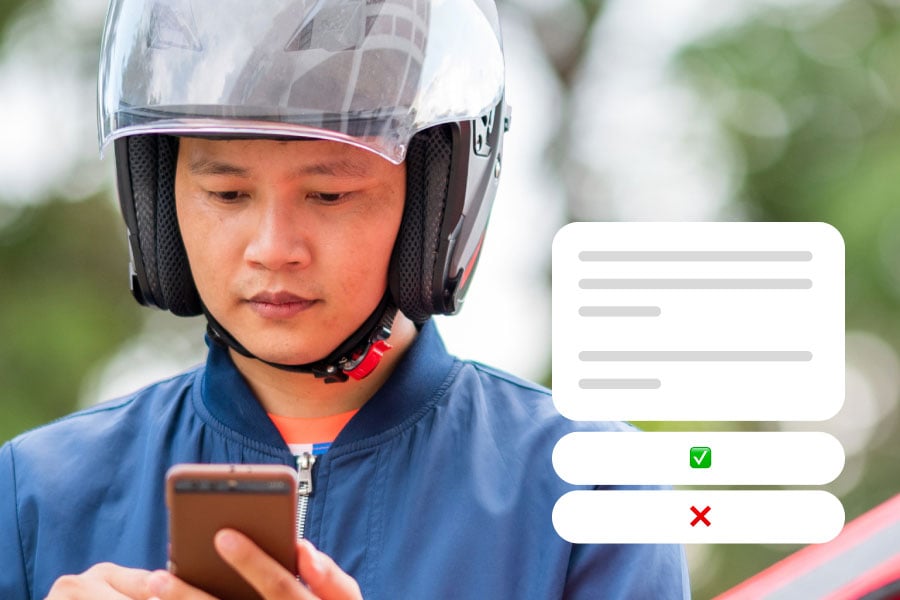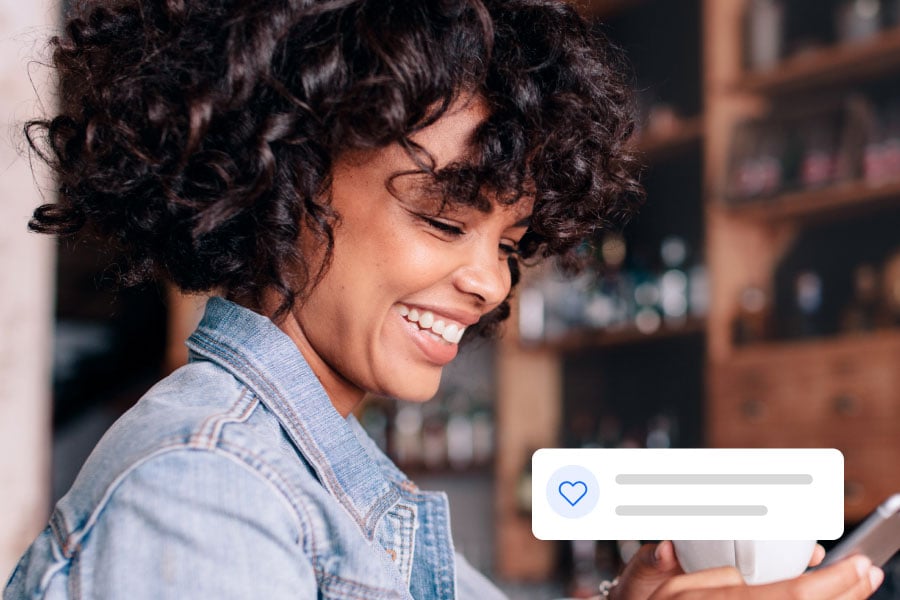The ultimate Facebook Pixel guide
By Ibrahim Zaghw
If you have ever thrown a single cent Facebook’s way for their ads, then odds are you have heard of the Facebook Pixel, which has now become the Meta Pixel. But, unless you are a techie, it might not have been entirely clear what this “pixel” does or how it can benefit you.
But, trust me when I tell you that the Pixel can be a game-changer. For example, when KFC UAE wanted to up their game, they used Facebook’s tracking tools, including the Pixel and the Facebook Conversions API. As a result, the fried chicken conglomerate increased its purchases from Facebook Ads by 5%. And, this is KFC we are talking about, so 5% is enormous.
What is the Facebook Pixel?
Despite its name, the Facebook pixel is actually made up of a few lines of code. After you embed the Pixel into your website, it allows you to track what people do on your site, how often they convert (especially from Facebook Ads), and which types of actions these visitors take when they return after a little absence.
With enough tracking data, you can take your marketing to a new level. For starters, you can optimize your Facebook ads based on which ones show the highest conversion rates. You can also find those individuals who abandoned their cart midway through a purchase and market to them specifically.
In short, this data is super valuable, so if you haven’t installed the Pixel yet, you are missing out.
How does it work?
Before looking at all the possible benefits you can get from a Facebook Pixel, let’s explore an example that will make things crystal clear.
Let’s say that you are a restaurant owner and that you have an online store through which you sell your delicious food to the adoring public.
Now, since you are a sophisticated individual, you have already gone through the exercise of setting up the Pixel. This means the following:
1. You have installed the Pixel on each page of your site.
2. You have defined the necessary events to track.
3. You have started using Facebook Ads.
So, what happens now?
Well, a potential customer, whom we shall call Yomna, sees your ad on Facebook and likes what they see. They click on the ad and land on your online store. After that, they browse your store a bit before making a few selections and checking out.
During this entire process, not only has the Facebook pixel been recording Yomna’s every move, but the Pixel has also been reporting these actions back to Facebook.
Now, Facebook already has some information about Yomna; after all, odds are that Yomna, like most of us, is an avid user of social media. So, if you, as a restaurant owner, want to market to Yomna again, Facebook can now help you do that thanks to the Facebook Pixel.
Better yet, Facebook isn’t just monitoring Yomna’s actions; it is monitoring the actions of every customer who visits your online store. With enough data, Facebook will try to find what Yomna and the rest of your customers have in common. Accordingly, the social networking site will have a better idea of your target market, making it easier for the tech giant to optimize your ads and deliver them to people with a higher likelihood of converting.
And, what about those individuals who never completed a purchase?
No reason to fret. Facebook knows exactly where these individuals dropped off in the funnel, so the tech giant can also target them with your ads, bringing them back into the fold.
And, you can access this data. You can look at the products that have gotten the most visits, the ads that have performed best, and the customer segments that have the highest chance of becoming loyal fans.
So, what can you do with all this data?
By now, you should realize that the Facebook Pixel can hugely impact your business.
But, with all the collected data, what actual improvements to your business can you expect? Here are a few to whet your appetite:
-
1. The conversion rates from your Facebook Ads should improve
While we might not be fans of flogging a dead porcupine, we believe in driving the point home: The biggest benefit of the Facebook Pixel is that it shows how people engage with your online store having clicked on your ad.
So, once you see the best performing ads, i.e. the ones pulling in the best kinds of customers, you can increase the spend there.
-
2. You can measure cross-device conversions
Remember our friend from before, Yomna, the one who purchased from your store after clicking on your ad?
Well, the story is rarely so straightforward. It doesn’t always happen that someone sees your ad, clicks on it, goes to your site, and makes a purchase on the spot.
Instead, the road to that checkout button tends to be filled with twists and turns.
For example, what might have happened is that Yomna saw your ad on her mobile phone and clicked on it. But after arriving at your site, she got distracted by something one of her friends said, so she never completed the purchase.
Later that same day, Yomna was working on her laptop when she remembered that she had visited your site earlier. So, she decides to visit your online store again, except this time from her laptop. She does a little more browsing before finally making a purchase.
Now, thanks to the Facebook Pixel, you can keep track of Yomna’s actions, regardless of which device she uses. And, although she uses two devices, or maybe even more, to complete a purchase, the Pixel will still register this as a conversion and notify you of your ad’s success, the one that got Yomna to click on her phone in the first place.
-
3. You can create Dynamic Ads
Unlike more static content, Dynamic ads change depending on the person seeing them. So, suppose a site is running dynamic ads, and I log into it with my account. In that case, the ads I will see are going to be very different than if you were to log into that same site with your account. It doesn’t matter if we are looking at the same spot on the same page: Different accounts mean different ads.
So, why does that matter?
For any restaurant owner, it matters a great deal.
You have an online store, right? And, I am assuming that you are running ads through Facebook, which means that anytime I go to Facebook to check what my friends in Columbia are up to, I might come across an ad for your latest souffle.
But, what if I am already a customer of yours? If you are running dynamic ads, it can be a different ball game.
Because of the Pixel, you should know my preferences by now. You should know that I love your pasta alfredo and that I always order the chocolate mousse for dessert.
With this knowledge in hand, your dynamic ad can show me your new linguine dish, which, although pricier than the pasta alfredo, has proven to be a hit with all customers like me.
And, the best news is that you don’t have to create individual ads for each dish. You can simply upload your product catalog to Facebook Business Manager along with any relevant product information. And, once you create a dynamic template, Facebook will take care of the rest.
-
4. Retarget customers
For many online stores, it gets frustrating to see plenty of potential customers just abandon their carts like they were shopping carts in the middle of a parking lot.
Luckily, you can get back some of that lost opportunity with the help of the Pixel. You can retarget those individuals who walked out in the middle of a purchase and show them ads on Facebook, nudging them to come back and finish the job.
-
5. Building audiences and lookalike audiences
When creating ads on Facebook, you can target your audience in one of three ways:
-
-
a. Target Core Audiences:
-
This means trying to attract a specific audience by specifying their age, interests, location, or other defining criteria.
-
-
-
b. Target Custom Audiences:
-
-
You can reach out to individuals who have already interacted with your business. Again, you will probably need the Facebook Pixel for this one.
-
-
-
c. Target Lookalike Audiences:
-
-
You can reach out to individuals who resemble your best customers. And, how do you define your best customers? You use the Pixel, of course.
Even better, the lookalike audiences you create via the Pixel will be dynamic. In other words, Facebook will automatically update the lookalike audience as the Pixel notices that “your best customers” are changing over time.
How do you set it up?
By now, you are hopefully sold on the power of Facebook’s Pixel, making you ask the question of how do I set it up?
And, the answer to that question is it depends.
If you use an online ordering platform like Zyda, the setup process can be easy peasy, something you can finish in less than 10 minutes.
However, if you have your custom site, some nuance is involved. Not only do you have to install the Pixel onto every page of your site, but you also need to define the events you want to track. Unless you have an easier option available, you might end up spending a little over a couple of hours setting up the Pixel on your custom site.
What are some of the tips and best practices?
Now that you have the Pixel on your site, let’s see how you can make the most of it.
1. Make sure you have every angle covered
At the risk of belaboring the point, if you have built your own custom site, you need to ensure that the Pixel is installed on every page of your site. Otherwise, you might miss several key interactions your customers have with you.
You will also have to define what events to track. For instance, what do you consider a conversion? What do you want to see the customer do?
While Facebook does define several standard events to track, such as viewing content, searching for something, and initiating the checkout process, you might want to create custom events that are unique to your store.
The bottom line is that you want full visibility of what is happening within your site.
2. Use the Facebook Pixel helper when needed
Google Chrome has an extension called the Facebook Pixel Helper. This extension makes it a cinch for you to check your Facebook Pixel ID, to look over the events you are tracking, and to ensure that everything is working in proper order.
3. When creating custom events, remember the funnel
If you choose to create custom events, you should ensure that these events align with your purchasing funnel. This will make it easier for you to spot where interest might drop or which part of the buyer’s journey you need to optimize.
Putting it all together…
Even though the Facebook Pixel can be a powerful tool in your online store’s marketing arsenal, it is still a small piece of a much bigger picture. For example, the Pixel will do you no good if your Facebook ads are of low quality or if you have no optimization strategy to begin with.
So, to make sure that you are firing on all cylinders, you need to put together a Facebook marketing plan so flawless that Mark Zuckerberg might end up giving you a call.
Contact Zyda today and discover how our solutions can help you stand out and succeed in the competitive online food market.